How to Fix OS Patching Condition in Ansible for Red Hat Family
When working with Ansible playbooks for OS patching across multiple Linux distributions, it’s important to use the correct conditional checks for the operating system family.
A common mistake occurs when using an incorrect ansible_os_family value, which causes Ansible tasks to skip or fail to patch the intended hosts.
The Problem
You may have an Ansible playbook that uses a conditional like this:
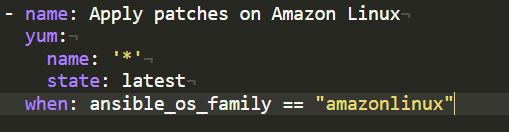
However, when you try to patch a Red Hat–based OS (e.g., RHEL, CentOS, Rocky Linux, AlmaLinux), the task does not execute, even though the system is part of the Red Hat family.
The issue is that the condition is checking for “amazonlinux” instead of the correct OS family name.
Understanding ansible_os_family
Ansible automatically gathers system facts such as:
- ansible_distribution
- ansible_distribution_version
- ansible_os_family
The ansible_os_family fact helps you group related Linux distributions together.
For example:
Correct Way to Handle Red Hat Family OS Patching
Instead of checking for a specific flavor like “amazonlinux”, use the OS family condition.
Correct Playbook Example:
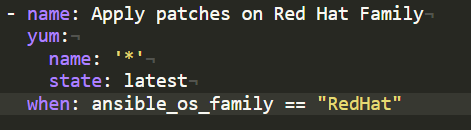
This condition ensures the patching task runs on:
- Red Hat Enterprise Linux (RHEL)
- CentOS
- Rocky Linux
- AlmaLinux
- Amazon Linux
Example Final Playbook
 This playbook ensures all Red Hat family systems are properly updated during patching, regardless of the specific distribution flavor.
This playbook ensures all Red Hat family systems are properly updated during patching, regardless of the specific distribution flavor.
Key Takeaways
- ansible_os_family groups distributions by their lineage (e.g., RedHat, Debian).
- ansible_distribution gives the exact OS name (e.g., Amazon, CentOS, Ubuntu).
- Use ansible_os_family == “RedHat” for broader patching across Red Hat–based systems.
- Use ansible_distribution == “Amazon” or others only for targeted automation.
Reference Documentation
-
Ansible Facts: https://docs.ansible.com/ansible/latest/playbook_guide/playbooks_conditionals.html
-
Red Hat Ansible Best Practices: https://access.redhat.com/documentation/en-us/red_hat_ansible_automation_platform/
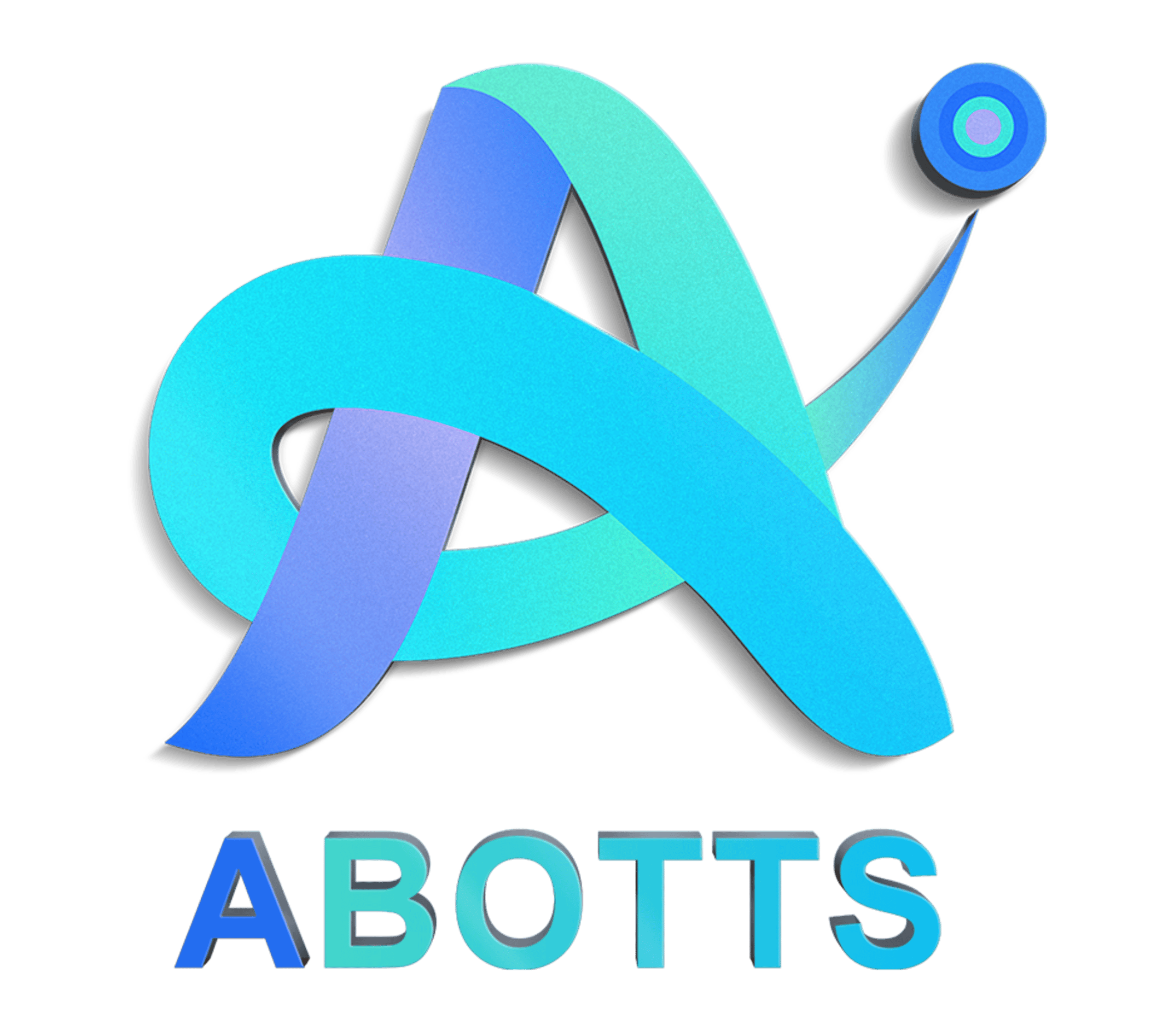
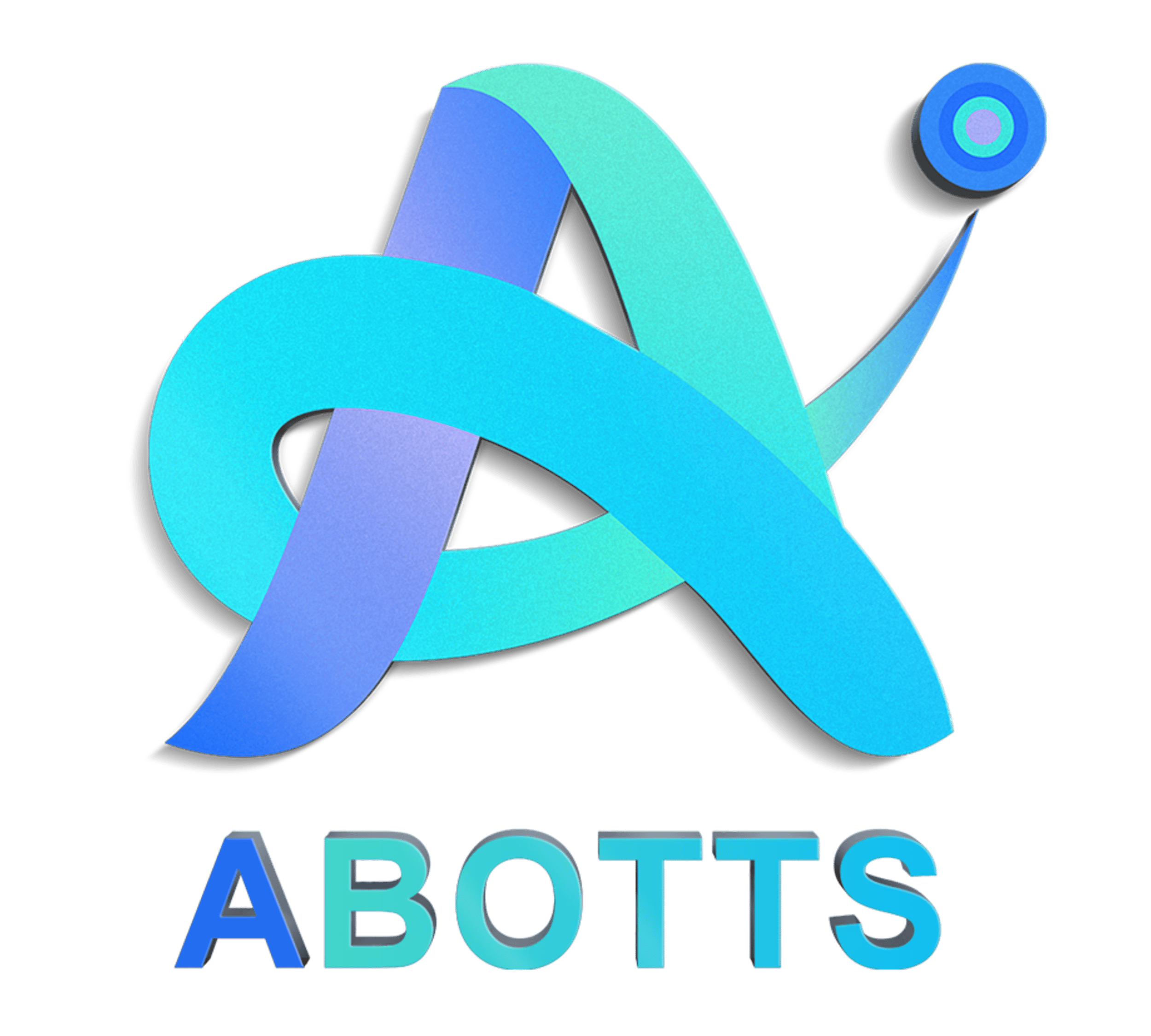 Abotts Partners with singapore based tech giant to help migrate their public sector customer from Sybase to SQL server.
Abotts Partners with singapore based tech giant to help migrate their public sector customer from Sybase to SQL server.
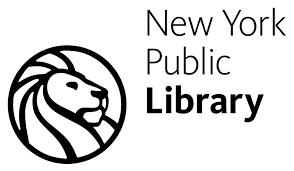 Abotts partners with NYPL to integrate with their partner libraries.
Abotts partners with NYPL to integrate with their partner libraries.
 Upworks Inc partners with ABOTTS to build their Oracle Cloud Infrastructure (OCI) and migrate their custom applications to OCI.
Upworks Inc partners with ABOTTS to build their Oracle Cloud Infrastructure (OCI) and migrate their custom applications to OCI.
 Abotts Inc Partners with Gnorth consulting to deploy exadata and ODA for a large public sector customer.
Abotts Inc Partners with Gnorth consulting to deploy exadata and ODA for a large public sector customer.