Autonomous Database Cloning
Details of the DB to get cloned.
Navigating the dev compartment to obtain the cloning requirements’ specifics
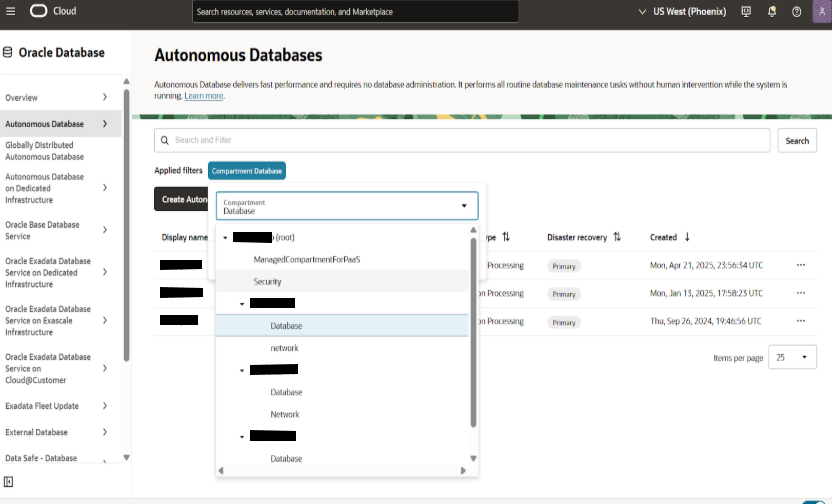
To obtain the clone details, select the database sub-compartment inside the compartment and open the ADB.
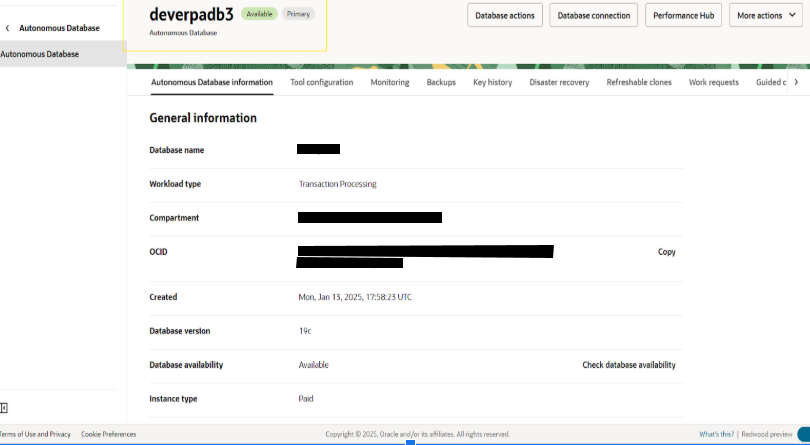
Information gathering, including private endpoint IP, private endpoint URL, subnet, and VCN.
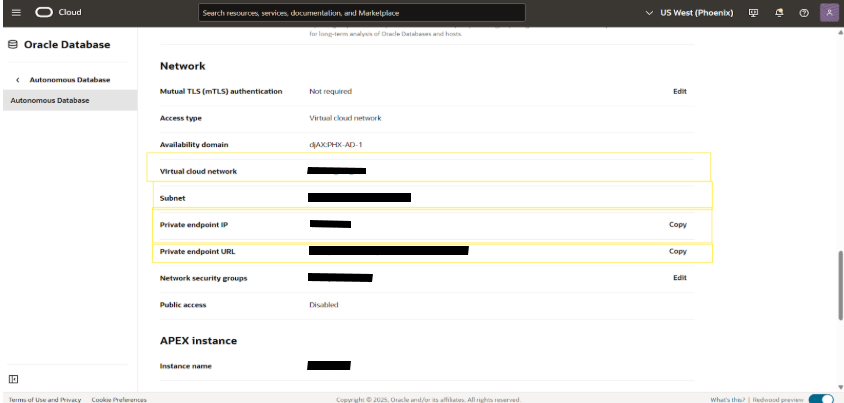
Once the above details are noted down, stop and terminate the DEV DB.
Clone Creation Setup
Navigating the compartment to create the clone ADB
Opening ADB to clone
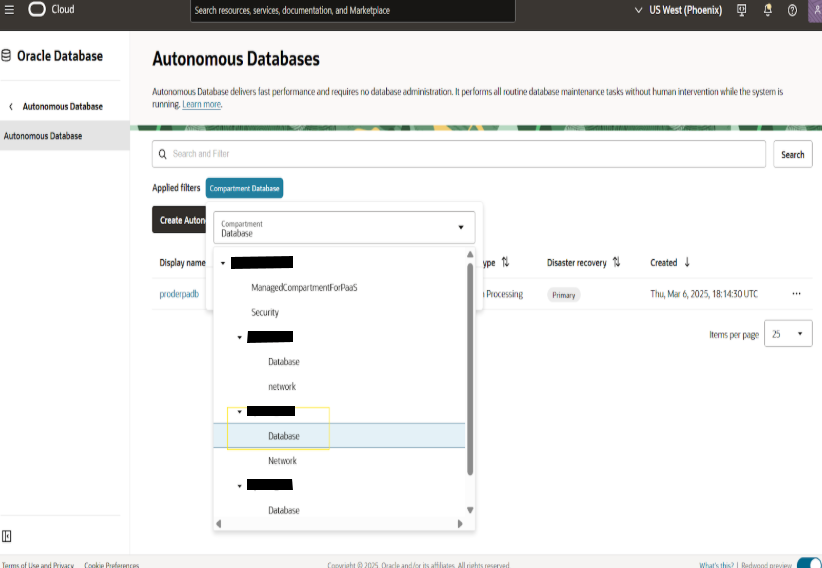
Navigate: (root) ->prod -> Database -> adb -> More action -> Create Clone
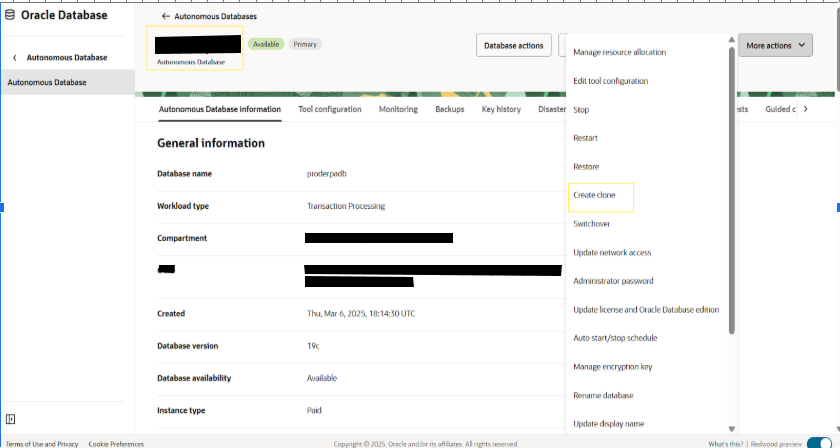
Choosing the clone type and clone source
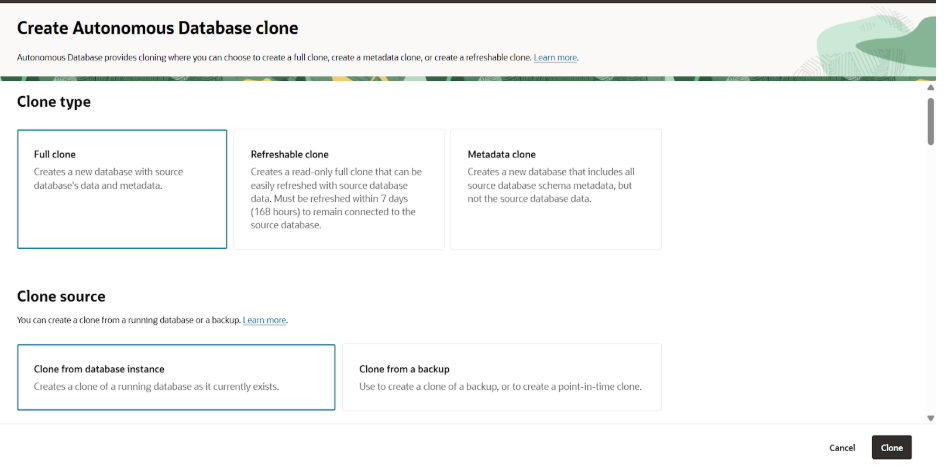 Choosing the compartment to clone ADB
Choosing the compartment to clone ADB
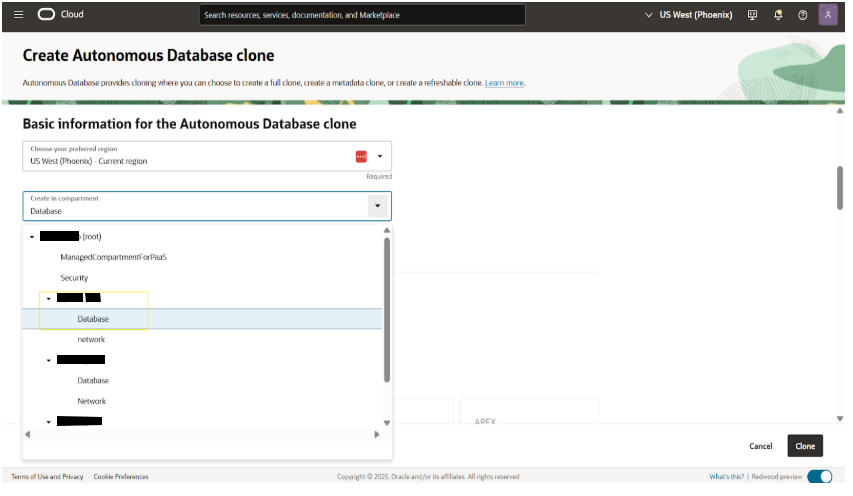
Giving the display name, database name and choosing workload type
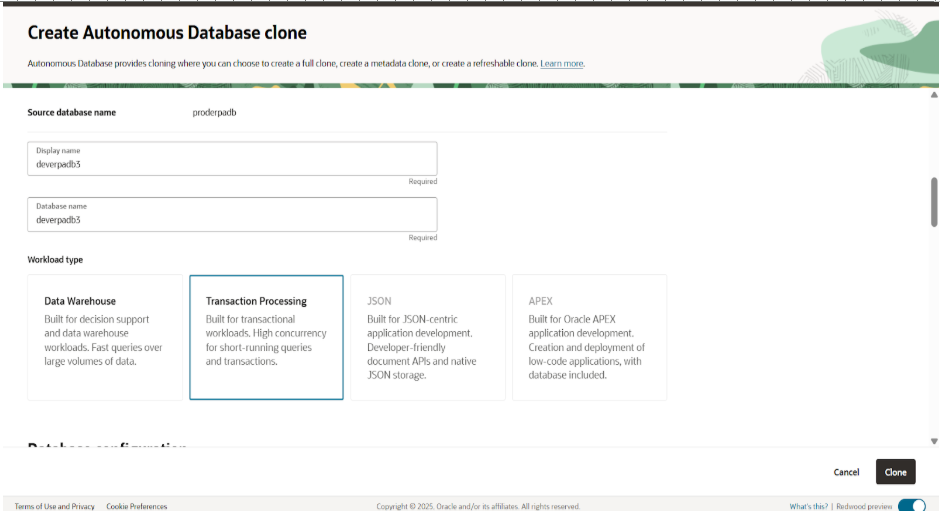
Configuring the ADB details like version of DB, ECPU count, and storage size
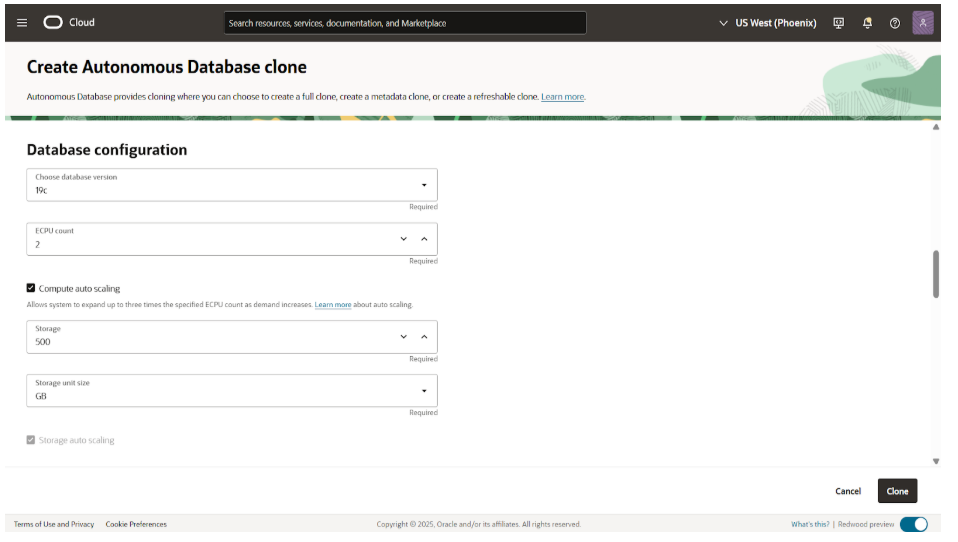
Choosing db backup retention period
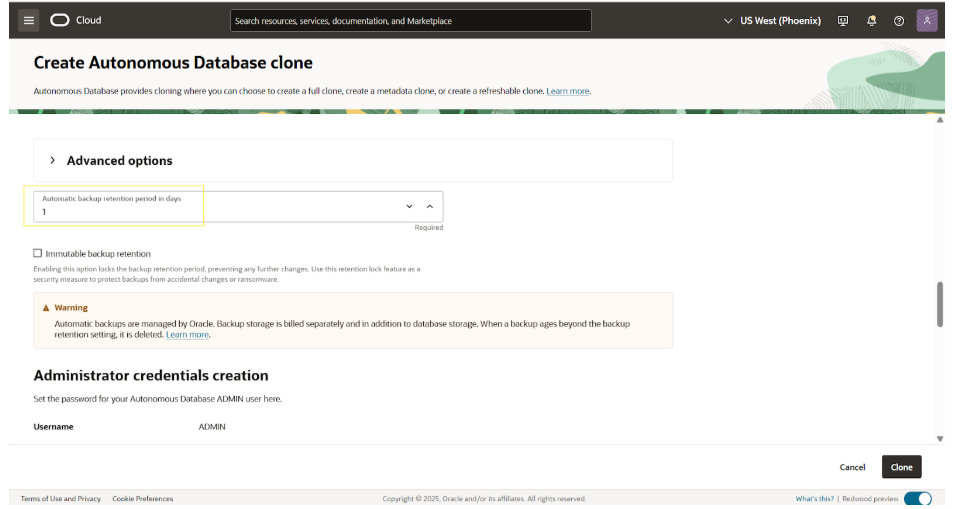
Setting the Admin password for ADB
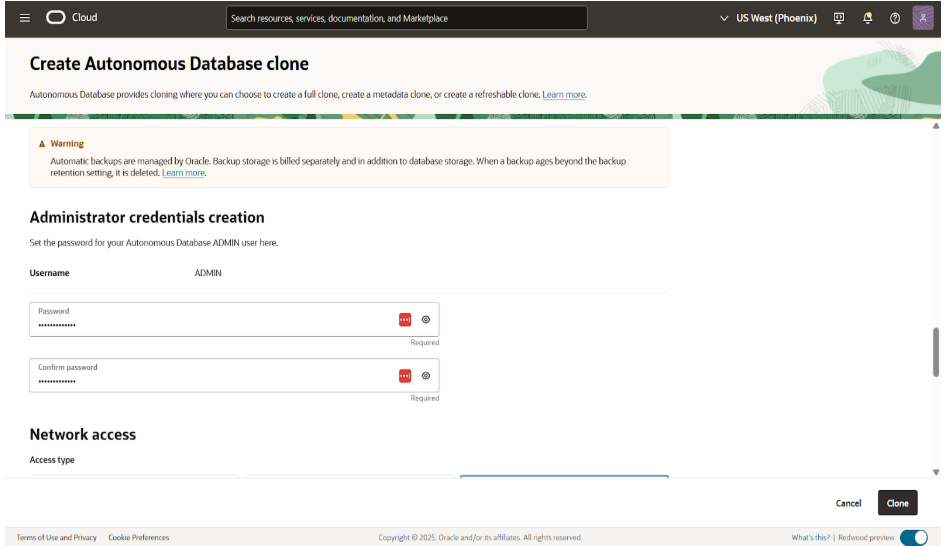
Proving the path of VCN for clone db and access type
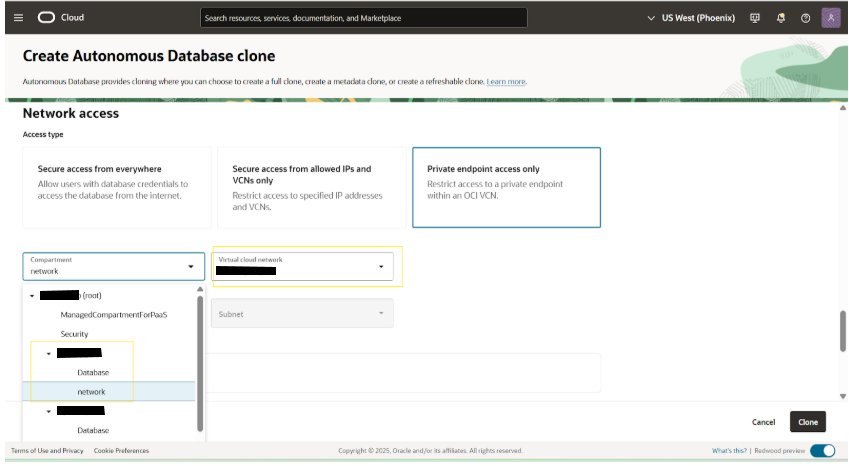
Choosing the subnet for clone db
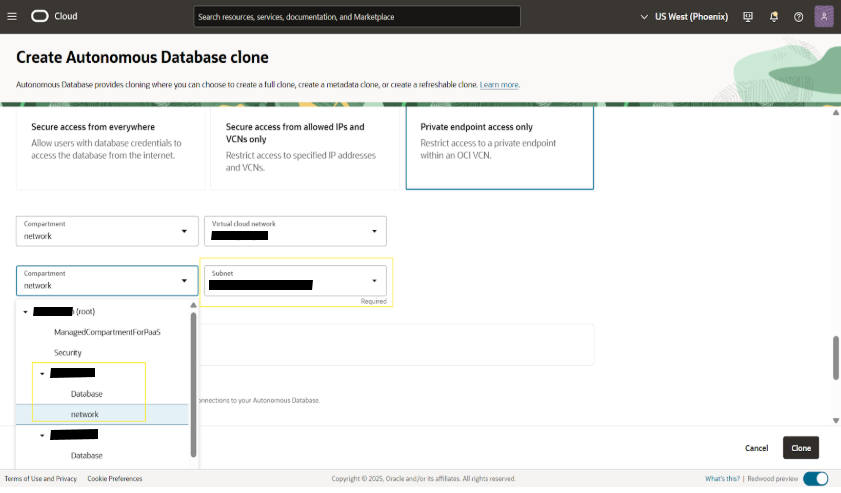
Giving the private IP address and hostname and choosing the NSG
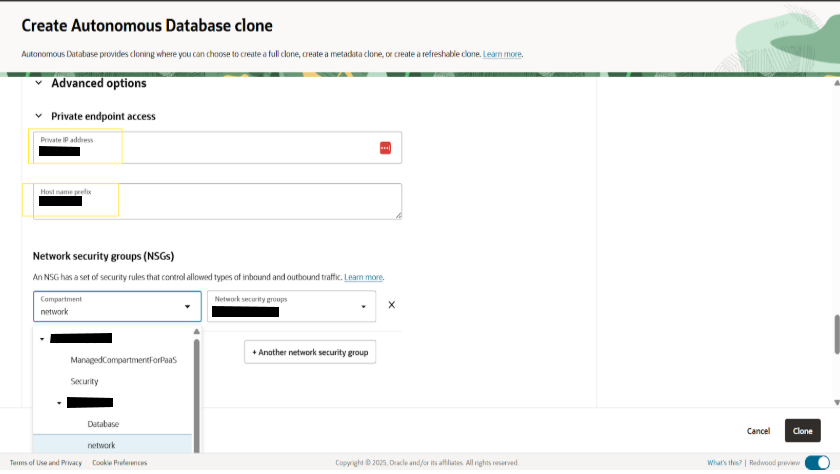
Click clone option create clone adb in dev->database compartment
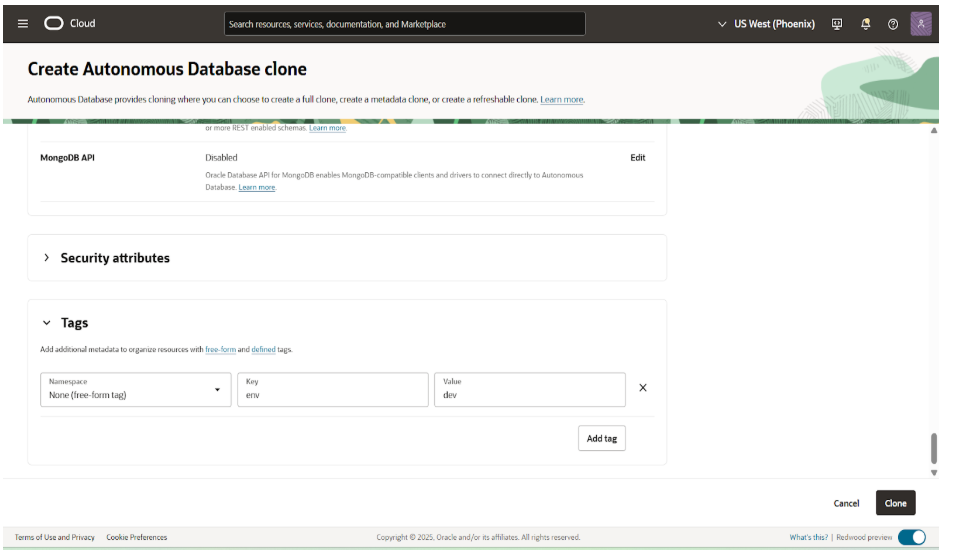
The new clone DB still in provisioning state
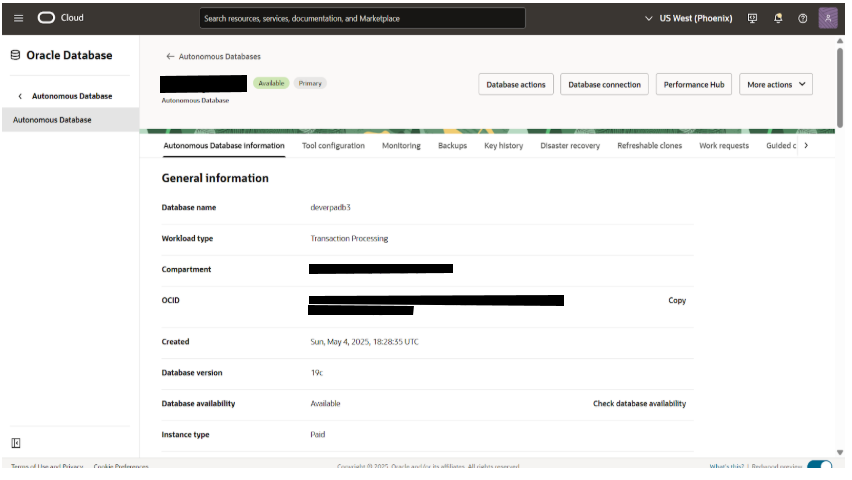
Devdb is now in available state
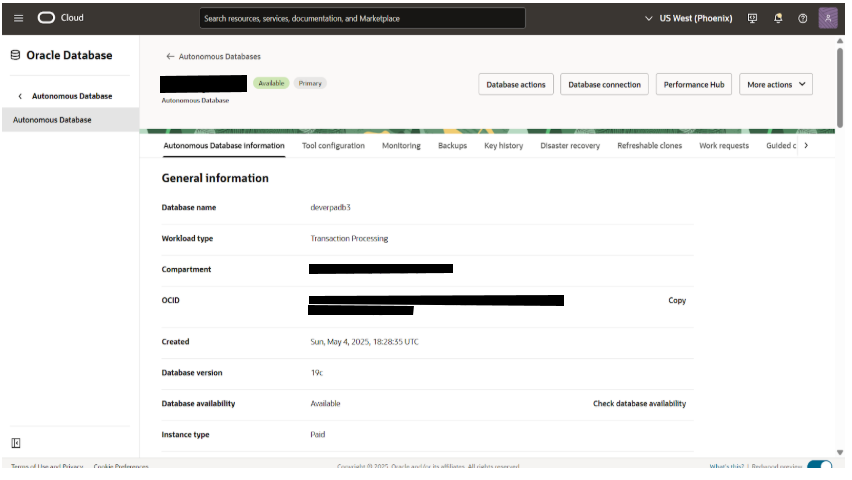
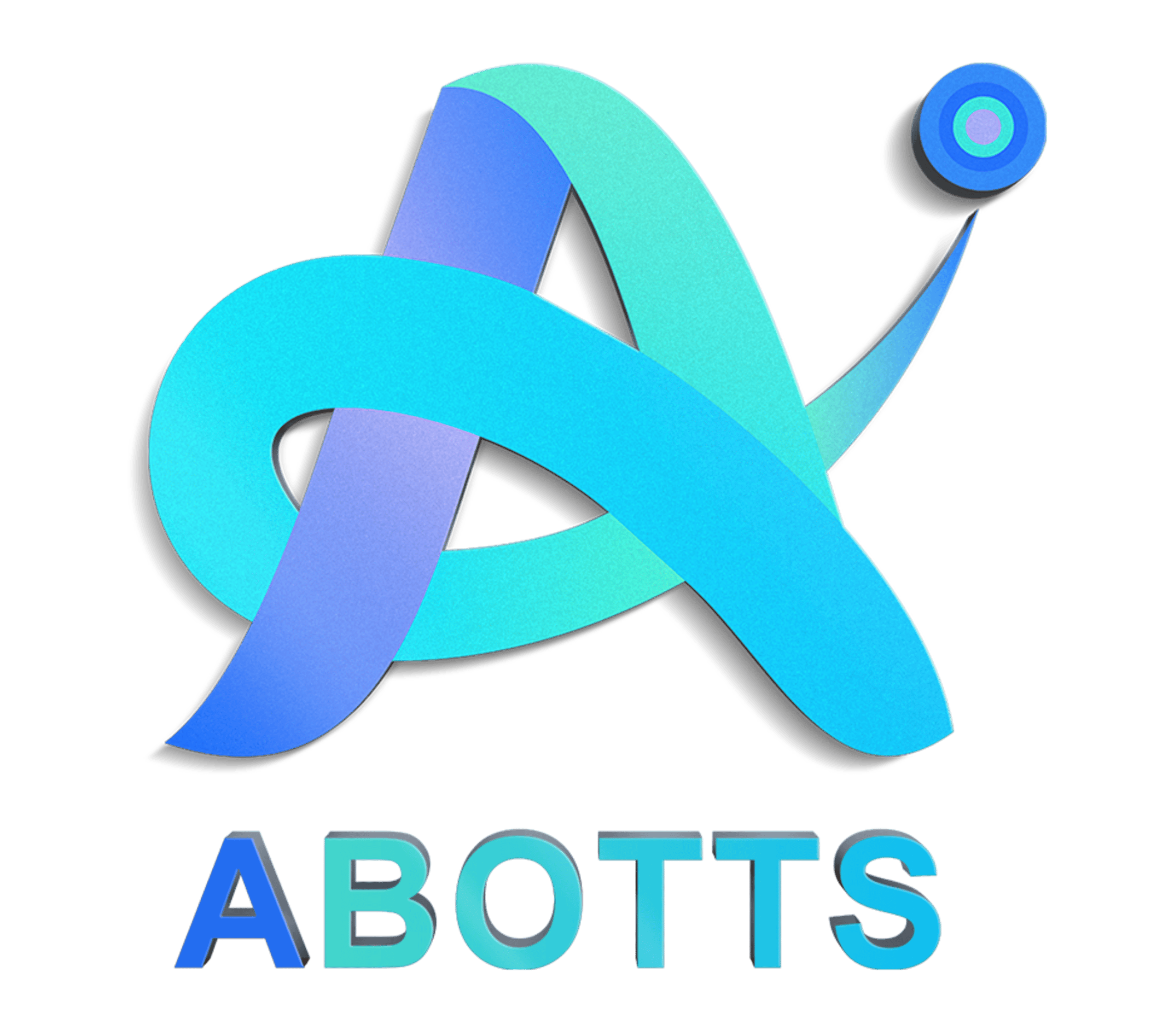
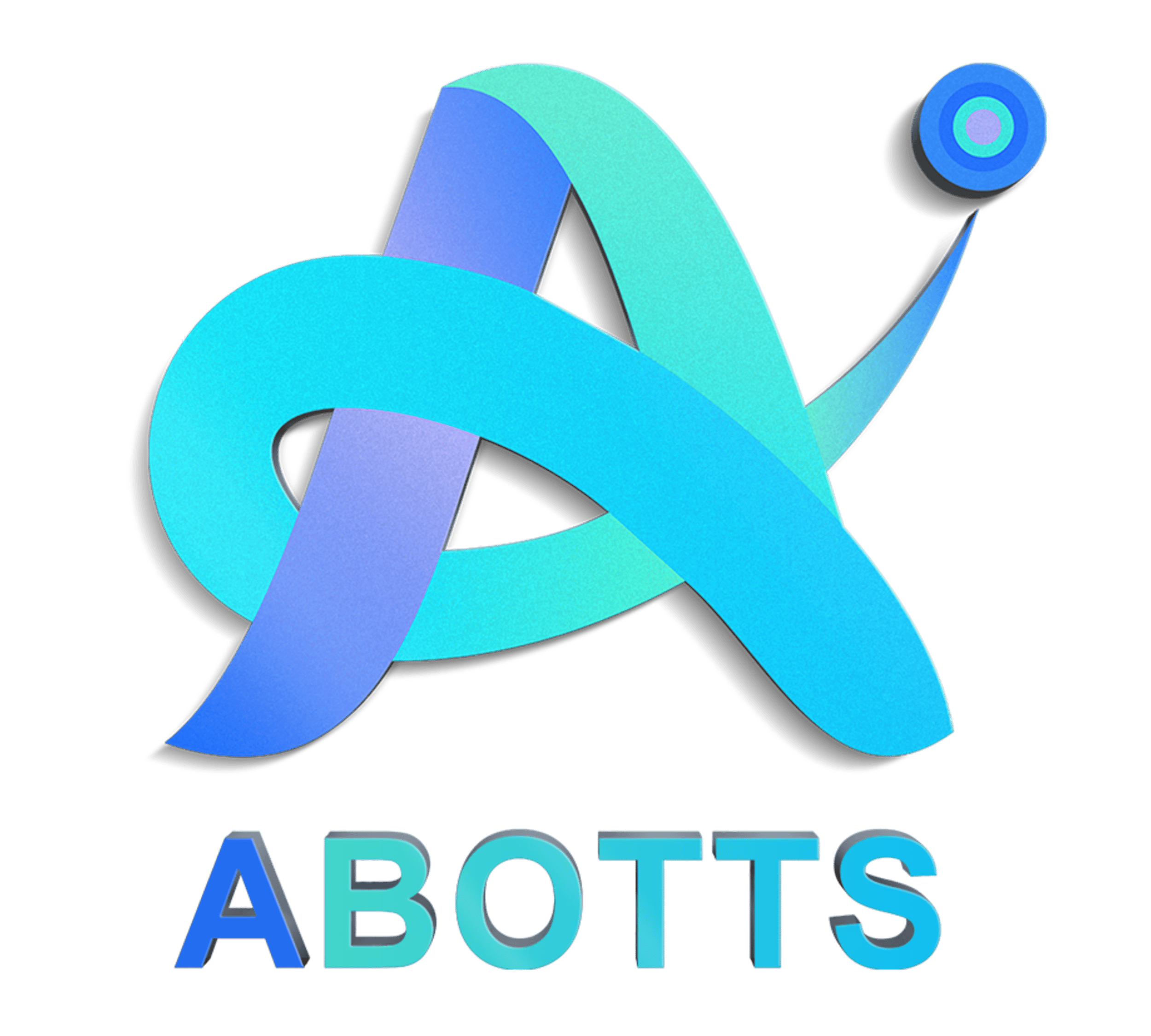 Abotts Partners with singapore based tech giant to help migrate their public sector customer from Sybase to SQL server.
Abotts Partners with singapore based tech giant to help migrate their public sector customer from Sybase to SQL server.
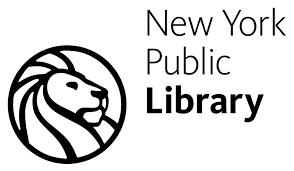 Abotts partners with NYPL to integrate with their partner libraries.
Abotts partners with NYPL to integrate with their partner libraries.
 Upworks Inc partners with ABOTTS to build their Oracle Cloud Infrastructure (OCI) and migrate their custom applications to OCI.
Upworks Inc partners with ABOTTS to build their Oracle Cloud Infrastructure (OCI) and migrate their custom applications to OCI.
 Abotts Inc Partners with Gnorth consulting to deploy exadata and ODA for a large public sector customer.
Abotts Inc Partners with Gnorth consulting to deploy exadata and ODA for a large public sector customer.