How to Install WordPress on XAMPP Localhost
If you want to create a WordPress website without buying hosting or a domain, installing WordPress on XAMPP localhost is the best option. It lets you build, test, and customize your site offline—completely free.
Step 1: Download and Install XAMPP
- Go to the XAMPP website
- Download the version for your OS
Choose Windows / Linux / macOS.
- Install XAMPP
- Open the installer
- Accept the default components (Apache, MySQL, PHP)
- Complete the installation
- Start XAMPP
- Open XAMPP Control Panel and click:
- Start Apache
- Start MySQL
Both should turn green.
Step 2: Create a Database for WordPress
- Open your browser
- Visit: http://localhost/phpmyadmin
- Click Databases tab
- Enter a database name (example: wordpress_db)
- Click Create
Your database is ready!
Step 3: Download WordPress
- Go to: wordpress.org/download
- Download the latest WordPress ZIP file
- Extract the ZIP file
- Rename the folder to your project name (example: mywebsite)
Step 4: Move WordPress to XAMPP
- Copy the extracted WordPress folder
- Paste it inside:
- \xampp\htdocs\
Your local WordPress URL will now be:
Step 5: Install WordPress in Localhost
- Open browser and visit:
http://localhost/mywebsite - Select your preferred language → Continue
- You’ll see the setup page
Click Let’s Go!
- Enter database details:
- Database Name
- Username
- Password
- Database Host
- Table Prefix
- Click Submit → Run the Installation
Step 6: Create WordPress Admin Login
Enter:
- Site Title
- Username
- Password
- Your Email
Click Install WordPress
You’re done!
Login URL:
http://localhost/mywebsite/wp-admin
Enter your Username and Password.
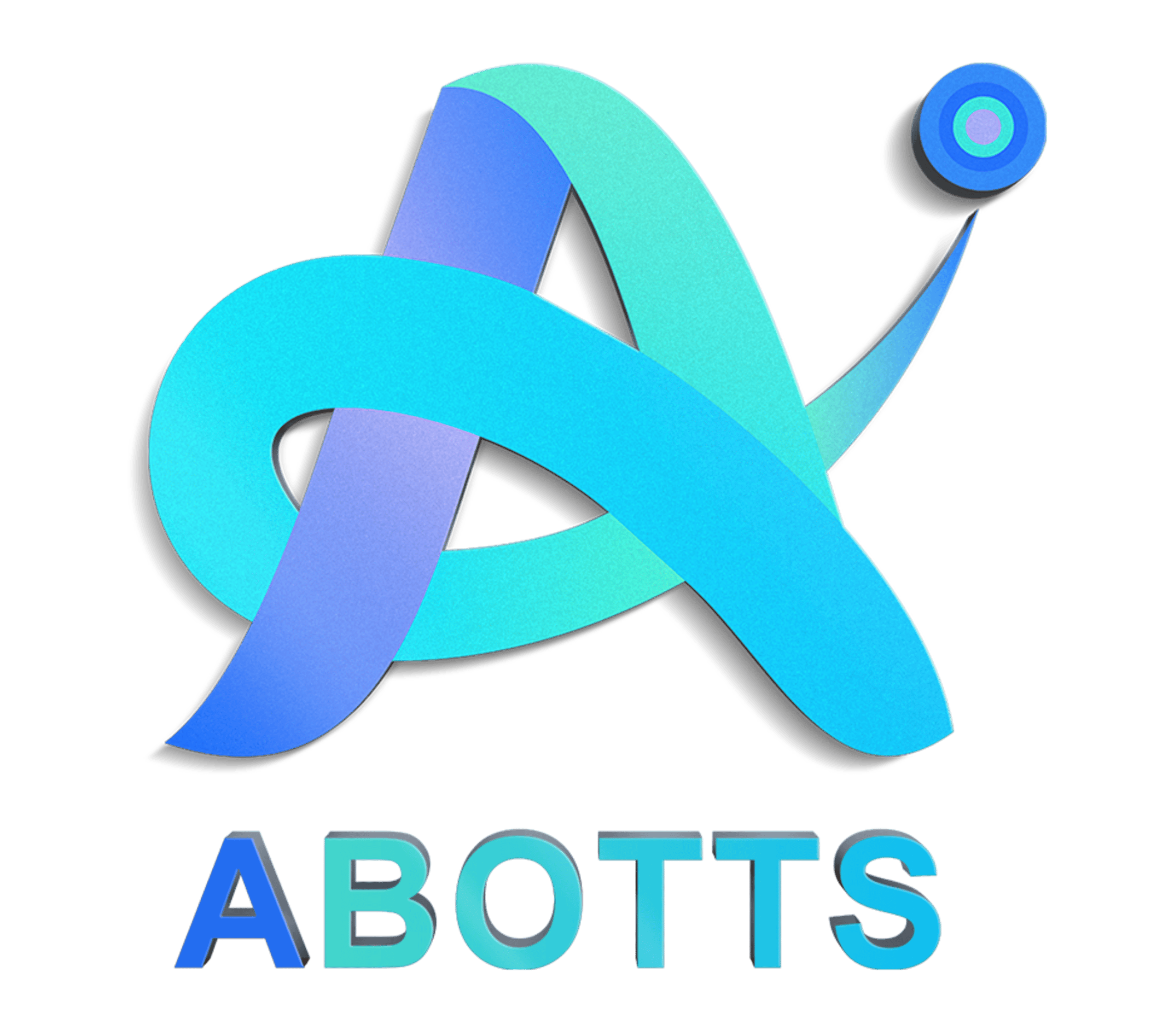
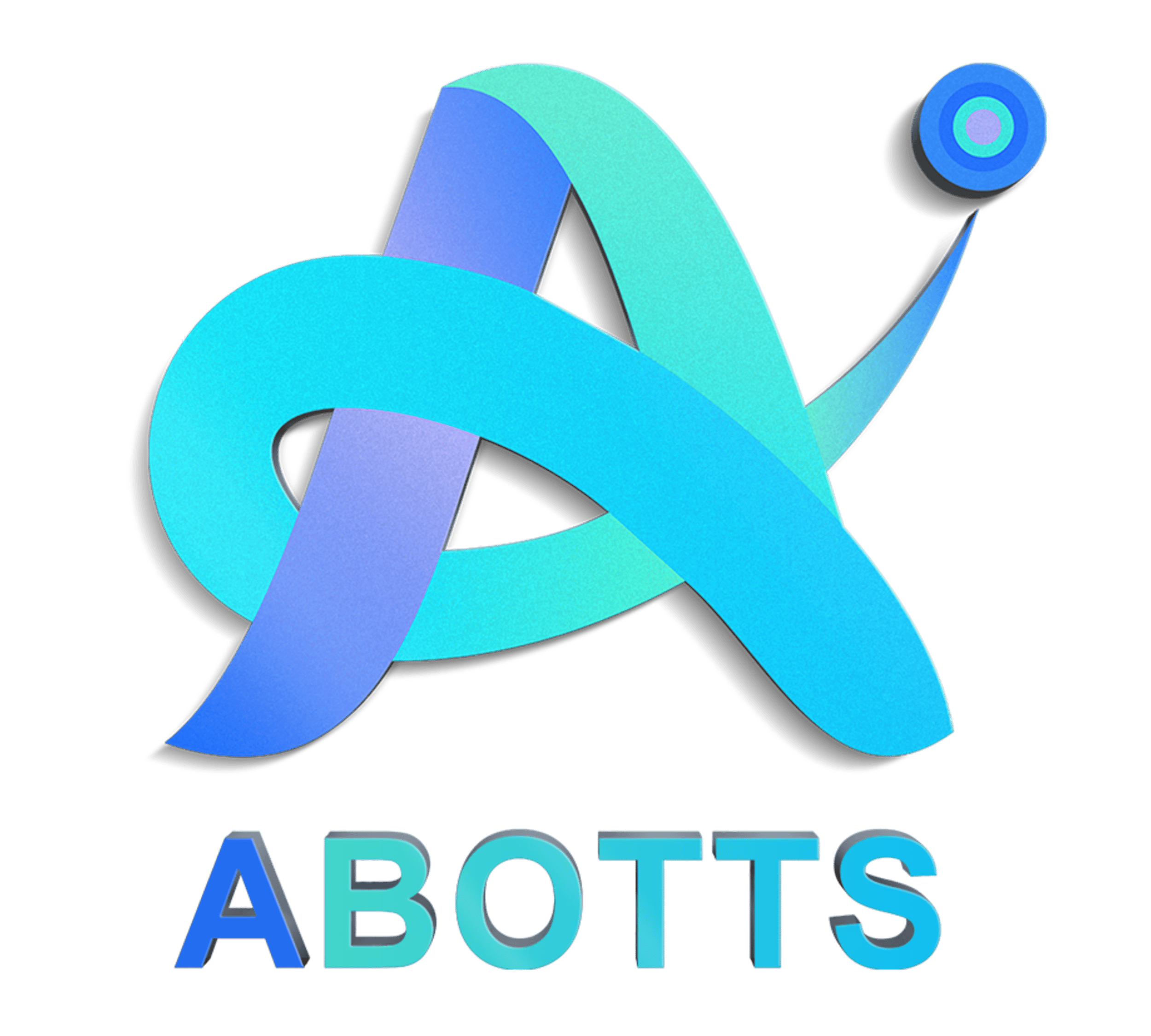 Abotts Partners with singapore based tech giant to help migrate their public sector customer from Sybase to SQL server.
Abotts Partners with singapore based tech giant to help migrate their public sector customer from Sybase to SQL server.
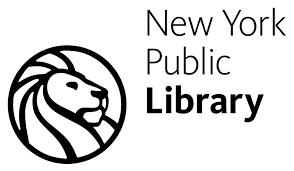 Abotts partners with NYPL to integrate with their partner libraries.
Abotts partners with NYPL to integrate with their partner libraries.
 Upworks Inc partners with ABOTTS to build their Oracle Cloud Infrastructure (OCI) and migrate their custom applications to OCI.
Upworks Inc partners with ABOTTS to build their Oracle Cloud Infrastructure (OCI) and migrate their custom applications to OCI.
 Abotts Inc Partners with Gnorth consulting to deploy exadata and ODA for a large public sector customer.
Abotts Inc Partners with Gnorth consulting to deploy exadata and ODA for a large public sector customer.