Fixing “Replication (target) cannot be enabled on a database that has not already been enabled for source replication. (10370)” in Progress OpenEdge
Error Context
You might see this error after running commands like:
-> proutil xyzdb -C enableSiteReplication target
Output:
OpenEdge Release 12.2.18 as of Mon Aug 4 18:12:14 EDT 2025
Replication (target) cannot be enabled on a database that has not already been enabled for source replication. (10370)
Overview
While configuring database replication in Progress OpenEdge, you may encounter the following error:
Replication (target) cannot be enabled on a database that has not already been enabled for source replication. (10370)
This issue typically occurs when attempting to enable replication on the target database before the source database has been properly configured for replication.
Cause
In OpenEdge Replication, both the source and target databases play distinct roles:
- The source is the primary, active database where transactions occur.
- The target is a standby replica that receives updates from the source.
This error indicates that the database you’re trying to configure as a target has not yet been associated with a valid source replication setup.
In other words, replication can only be enabled on a target after the source database has replication enabled.
Solution:
Enable Replication in the Correct Sequence
Follow the correct setup order to resolve the issue.
1️ Enable Replication on the Source Database
Run this on the primary (source) database:
proutil xyzdb -C enableSiteReplication source
This command configures the source database to generate replication data for a corresponding target.
2️ Enable Replication on the Target Database
Once the source is ready, run this on the target (standby) database:
proutil xyzdb -C enableSiteReplication target
This command prepares the target database to receive replicated changes.
3️ Verify the Replication Configuration
After enabling replication, verify both databases:
dsrutil xyzdb -C status
You should see replication enabled with roles SOURCE and TARGET respectively.
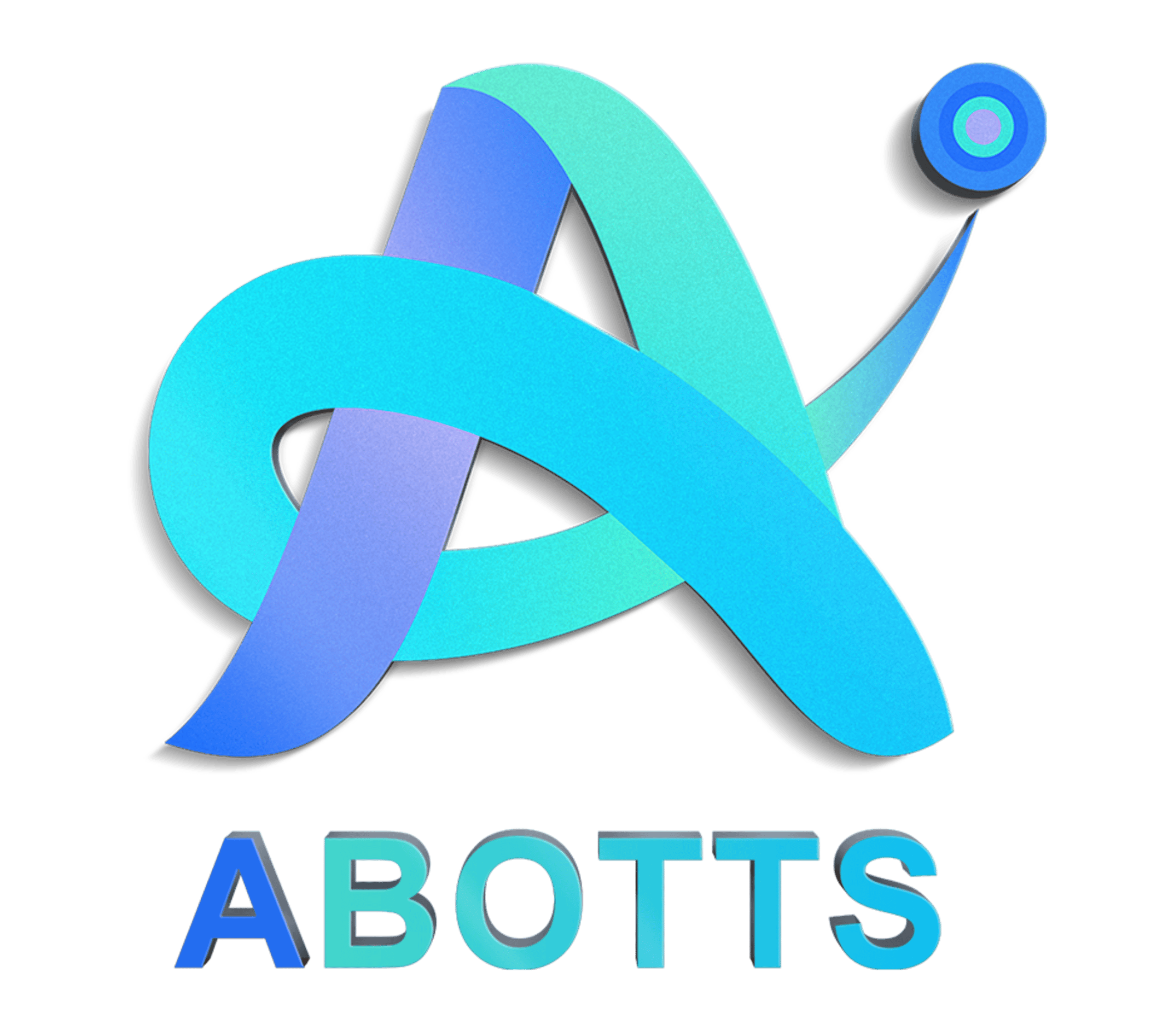
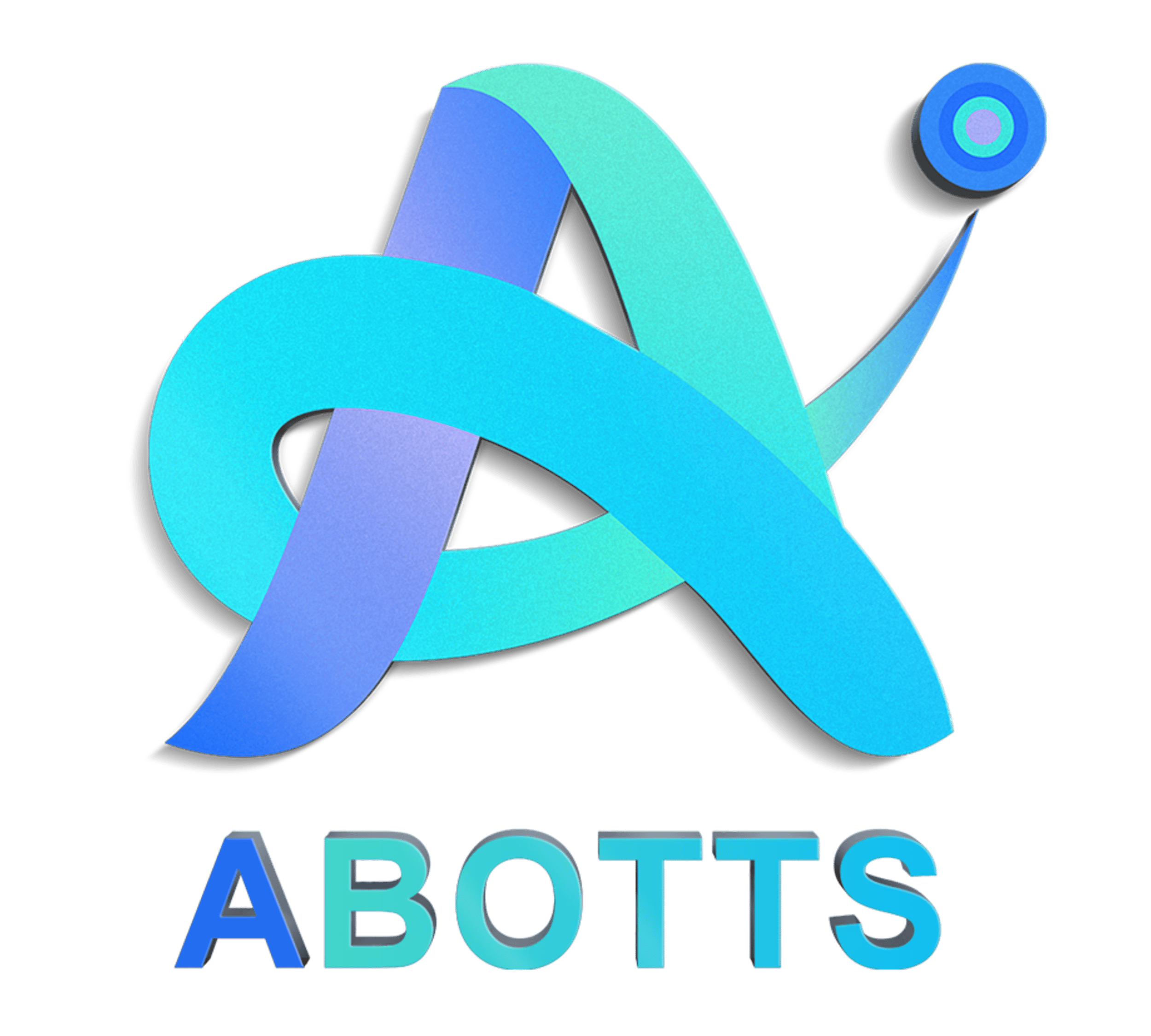 Abotts Partners with singapore based tech giant to help migrate their public sector customer from Sybase to SQL server.
Abotts Partners with singapore based tech giant to help migrate their public sector customer from Sybase to SQL server.
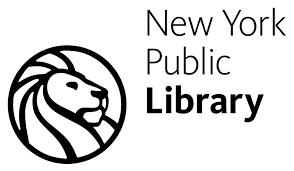 Abotts partners with NYPL to integrate with their partner libraries.
Abotts partners with NYPL to integrate with their partner libraries.
 Upworks Inc partners with ABOTTS to build their Oracle Cloud Infrastructure (OCI) and migrate their custom applications to OCI.
Upworks Inc partners with ABOTTS to build their Oracle Cloud Infrastructure (OCI) and migrate their custom applications to OCI.
 Abotts Inc Partners with Gnorth consulting to deploy exadata and ODA for a large public sector customer.
Abotts Inc Partners with Gnorth consulting to deploy exadata and ODA for a large public sector customer.