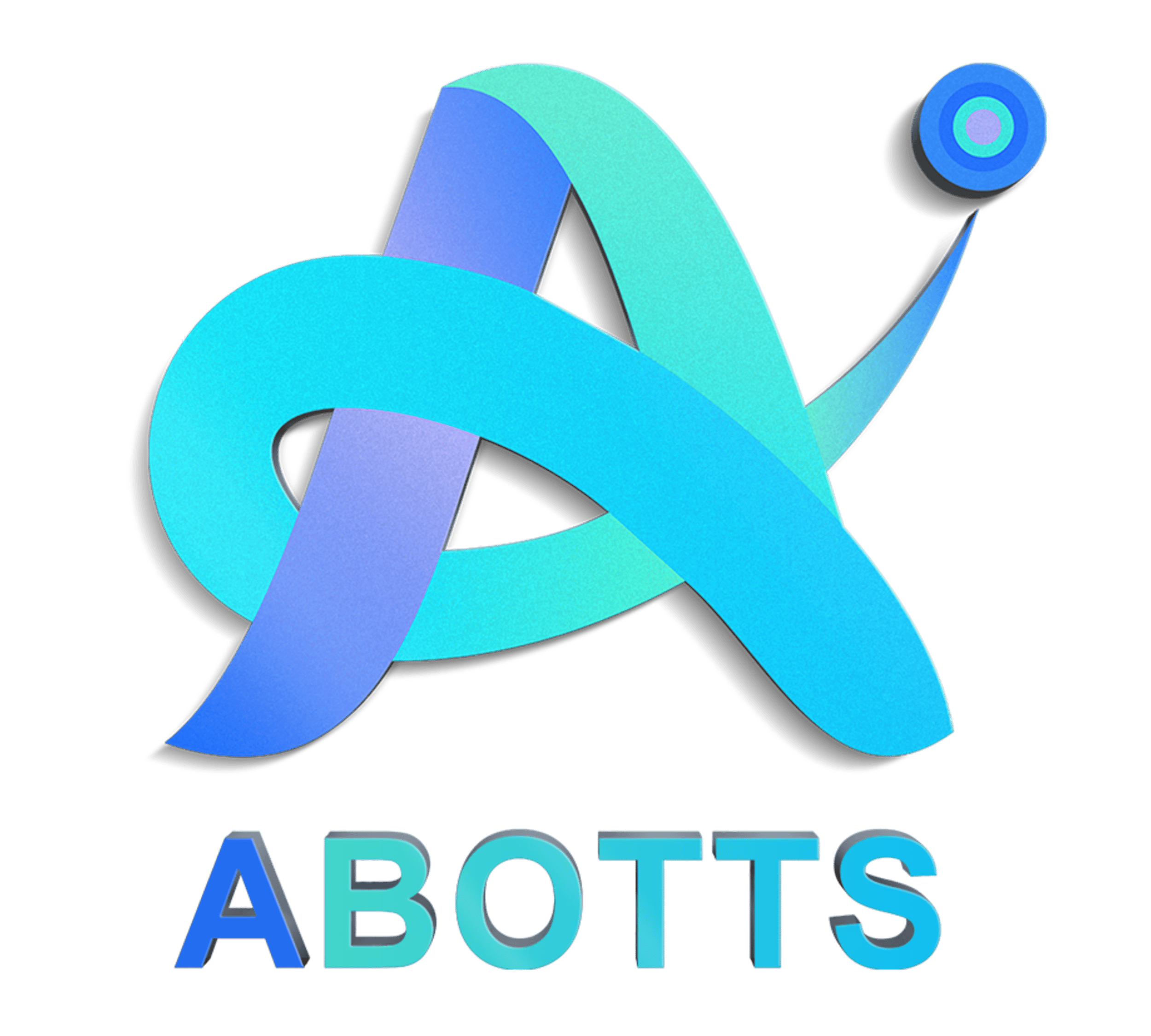
Abotts Partners with singapore based tech giant to help migrate their public sector customer from Sybase to SQL server.
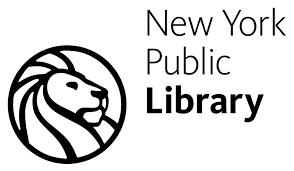
Abotts partners with NYPL to integrate with their partner libraries.
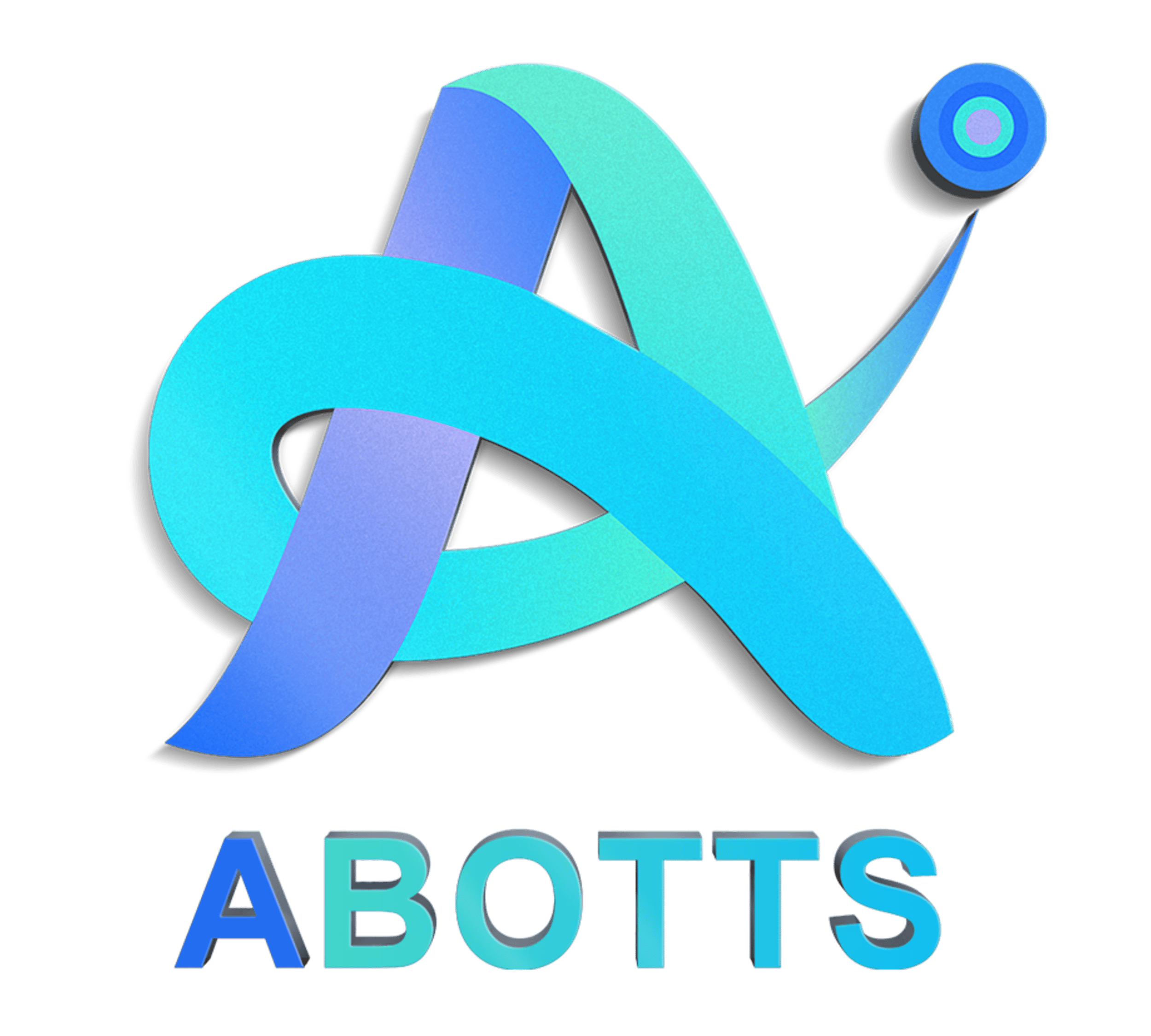
ABOTTS partners with County in Los Angeles to upgrade their court infrastructure into new technologies.

Upworks Inc partners with ABOTTS to build their Oracle Cloud Infrastructure (OCI) and migrate their custom applications to OCI.
Abotts partners with startup to manage and maintain their IT infrastructure and support SOC2 reporting.

Abotts Inc Partners with Gnorth consulting to deploy exadata and ODA for a large public sector customer.
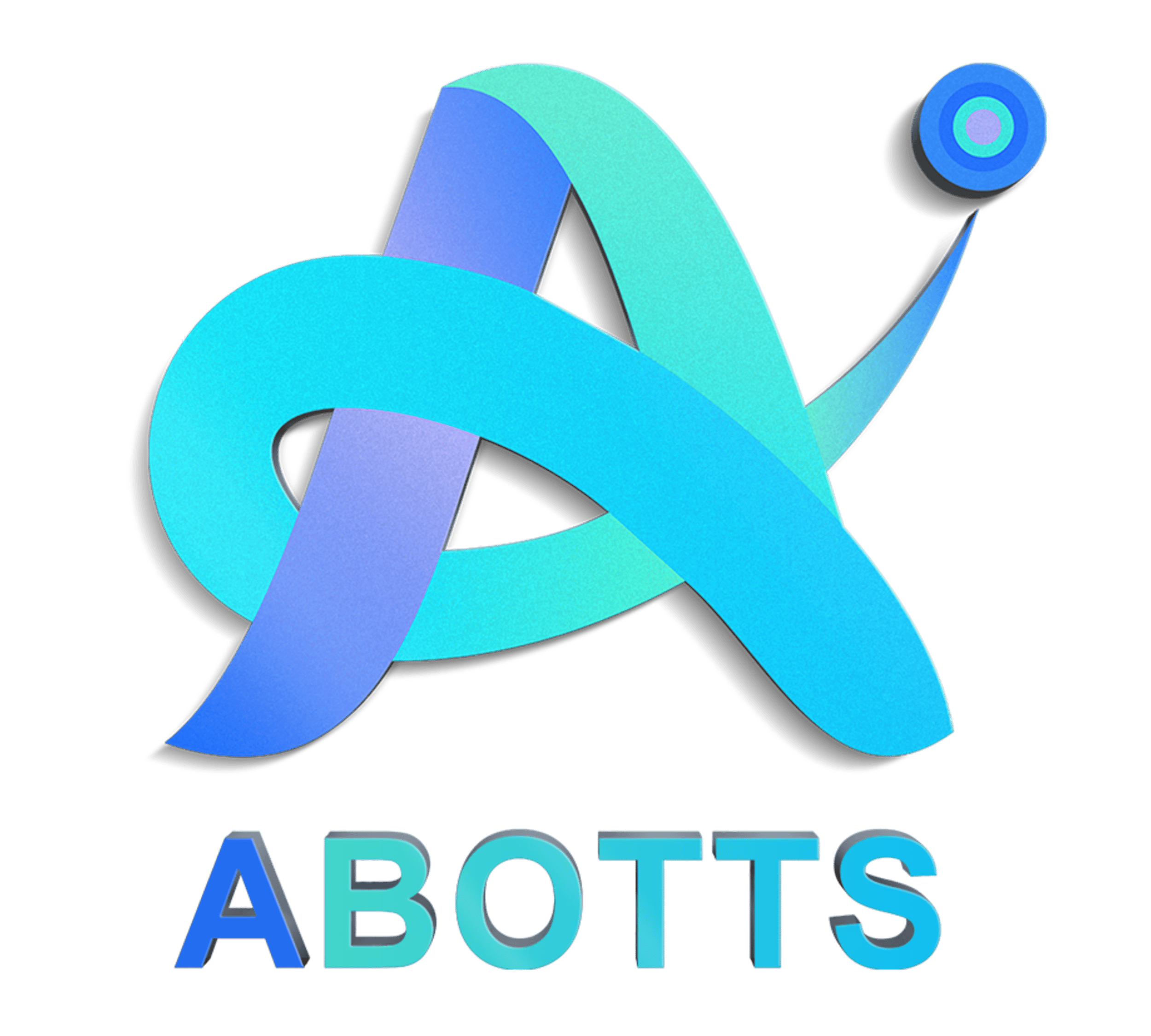
Abotts Partners with singapore based tech giant to help migrate their public sector customer from Sybase to SQL server.
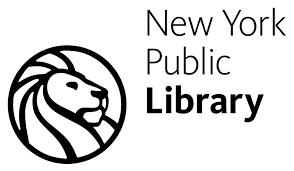
Abotts partners with NYPL to integrate with their partner libraries.
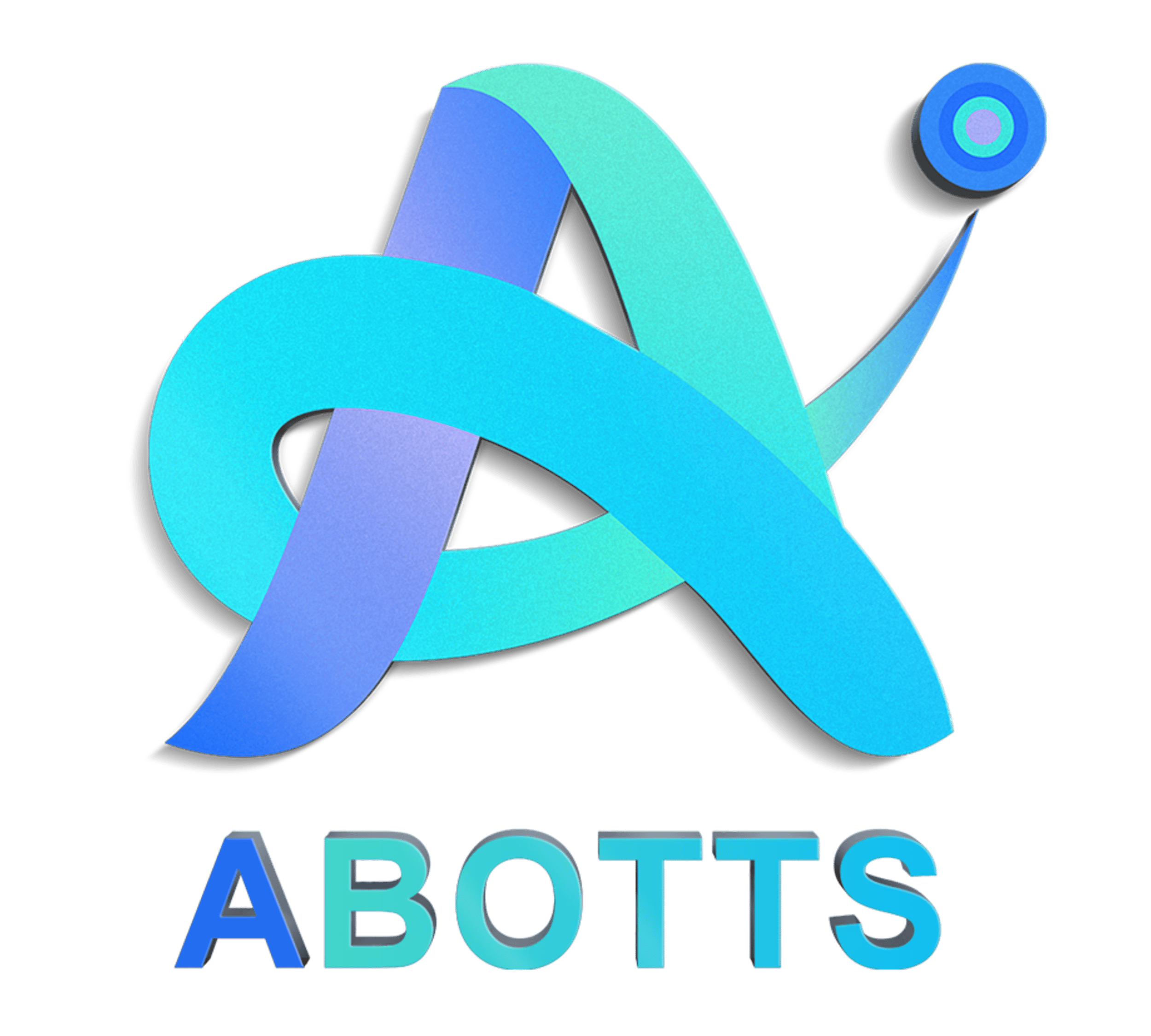
ABOTTS partners with County in Los Angeles to upgrade their court infrastructure into new technologies.

Upworks Inc partners with ABOTTS to build their Oracle Cloud Infrastructure (OCI) and migrate their custom applications to OCI.
Abotts partners with startup to manage and maintain their IT infrastructure and support SOC2 reporting.

Abotts Inc Partners with Gnorth consulting to deploy exadata and ODA for a large public sector customer.
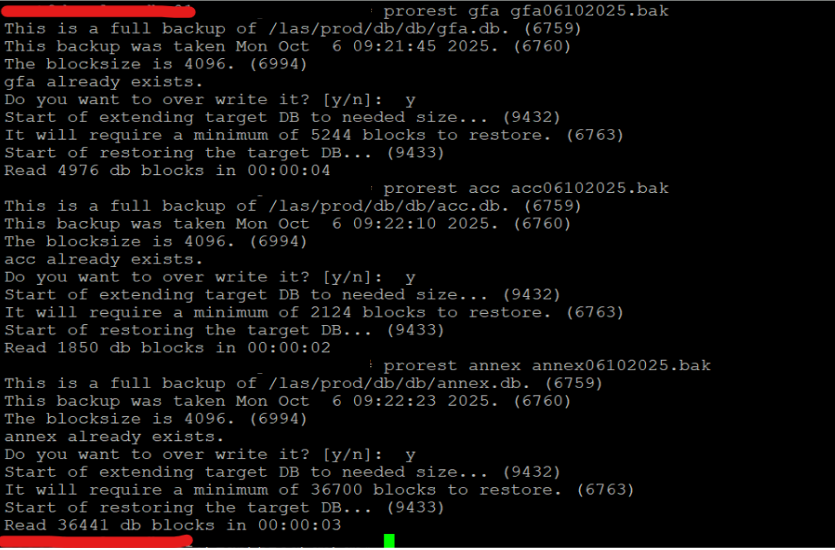
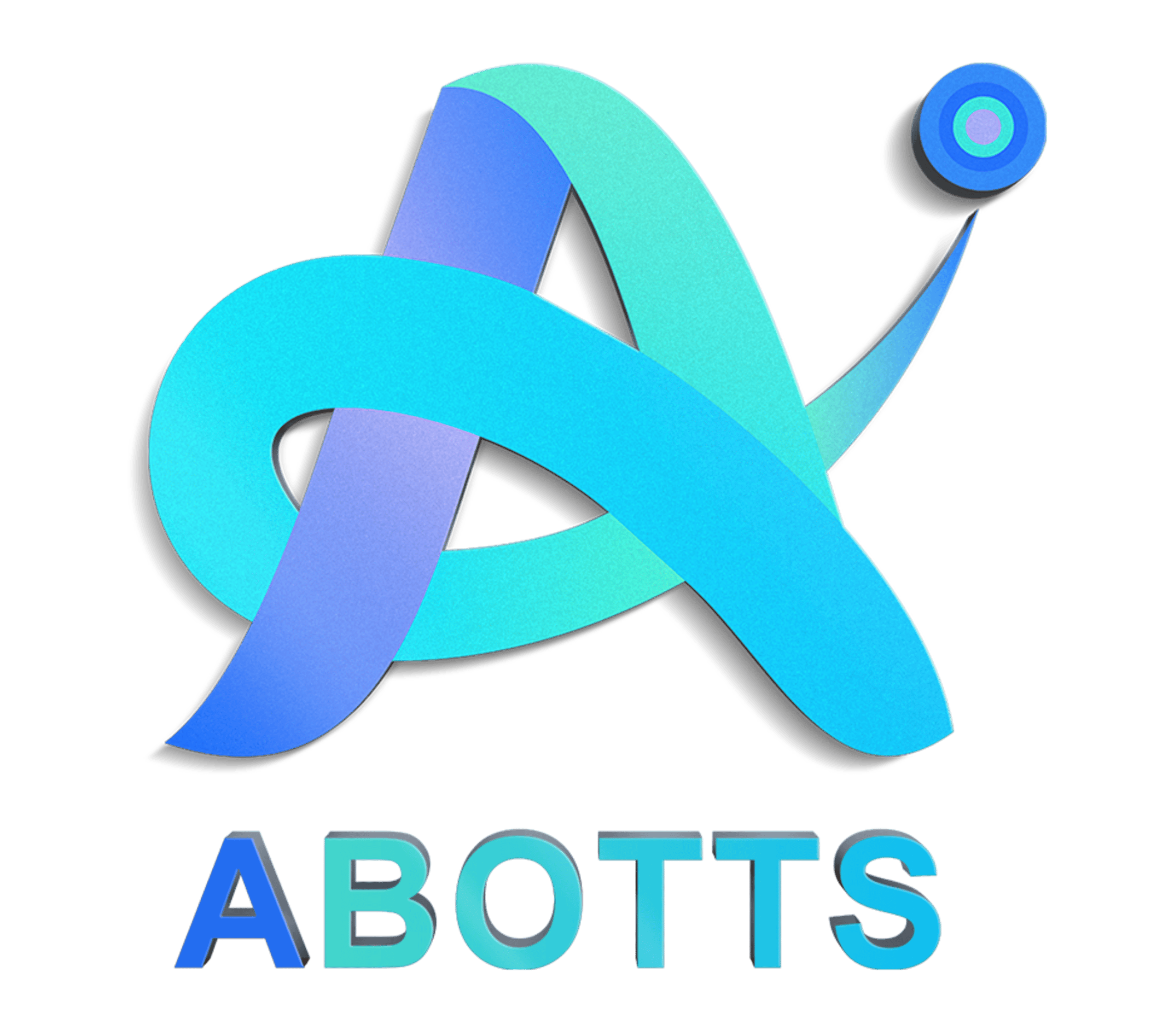
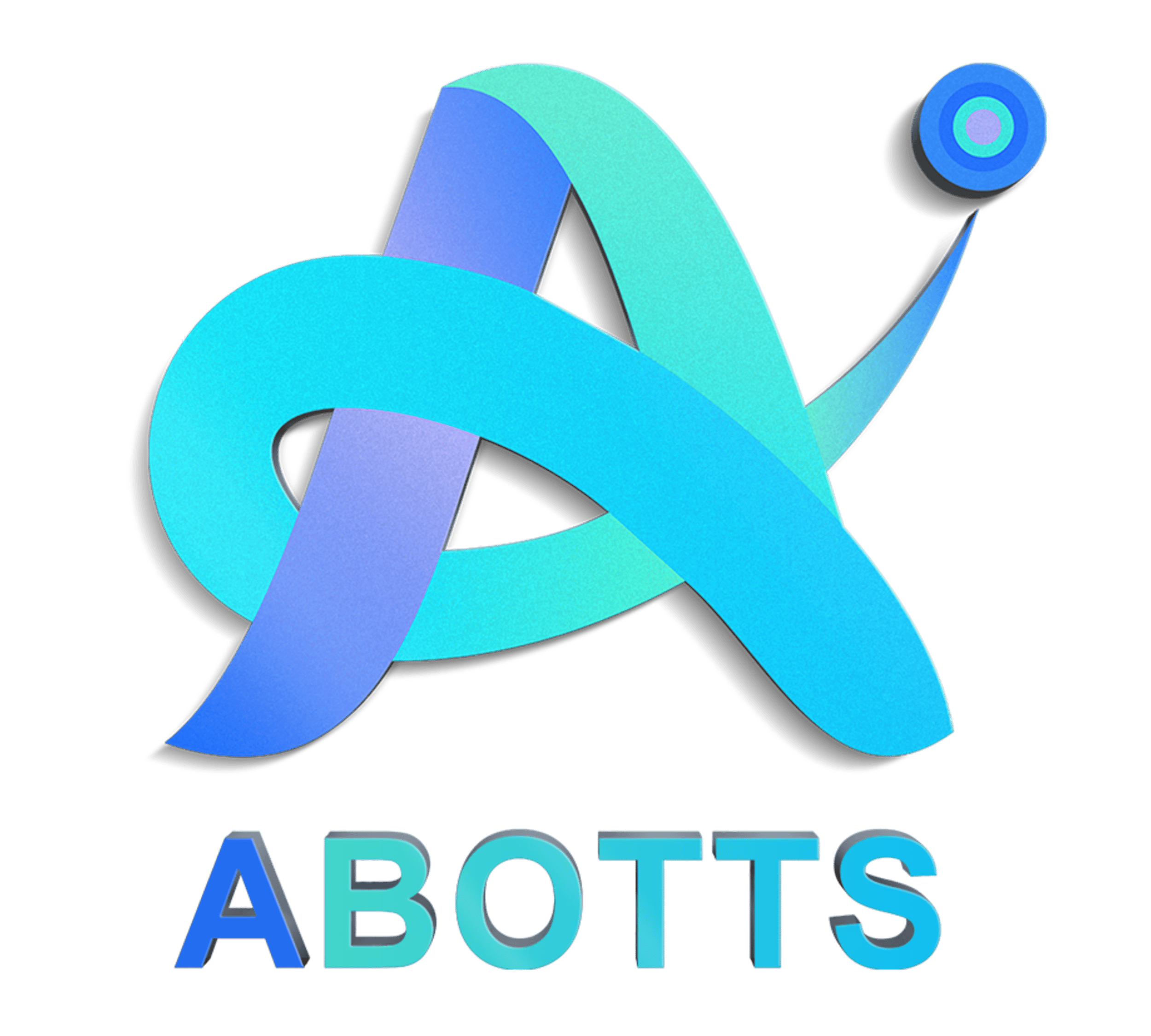 Abotts Partners with singapore based tech giant to help migrate their public sector customer from Sybase to SQL server.
Abotts Partners with singapore based tech giant to help migrate their public sector customer from Sybase to SQL server.
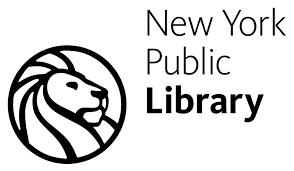 Abotts partners with NYPL to integrate with their partner libraries.
Abotts partners with NYPL to integrate with their partner libraries.
 Upworks Inc partners with ABOTTS to build their Oracle Cloud Infrastructure (OCI) and migrate their custom applications to OCI.
Upworks Inc partners with ABOTTS to build their Oracle Cloud Infrastructure (OCI) and migrate their custom applications to OCI.
 Abotts Inc Partners with Gnorth consulting to deploy exadata and ODA for a large public sector customer.
Abotts Inc Partners with Gnorth consulting to deploy exadata and ODA for a large public sector customer.