How to Upgrade an Autonomous Database Instance to Oracle Database 23ai
Since there isn’t any direct upgrade from oracle available till date we are performing a manual full clone upgrade from 19c to 23ai.
To upgrade your Autonomous Database by creating a full clone, do the following:
- Verify the Oracle Database version for your Autonomous Database instance is Oracle Database 19c.
On the Oracle Cloud Infrastructure Console, the Autonomous Database details page includes the Database version field showing your database version.
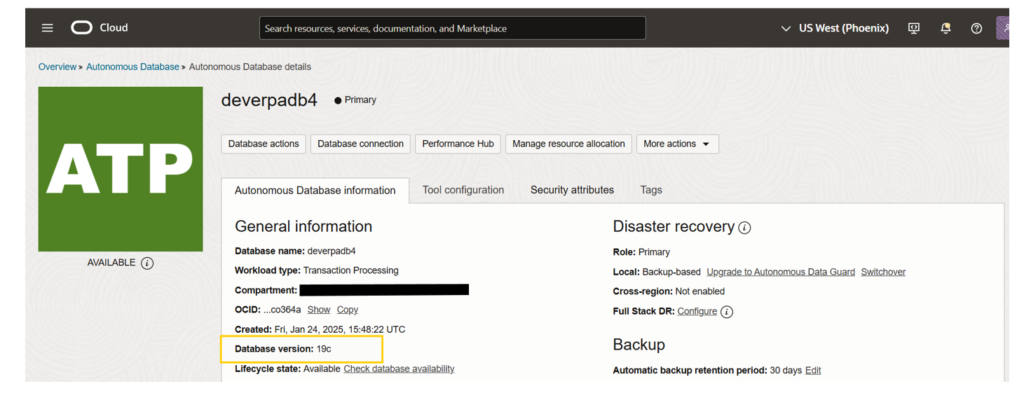
- Navigate to more option and select create clone option.
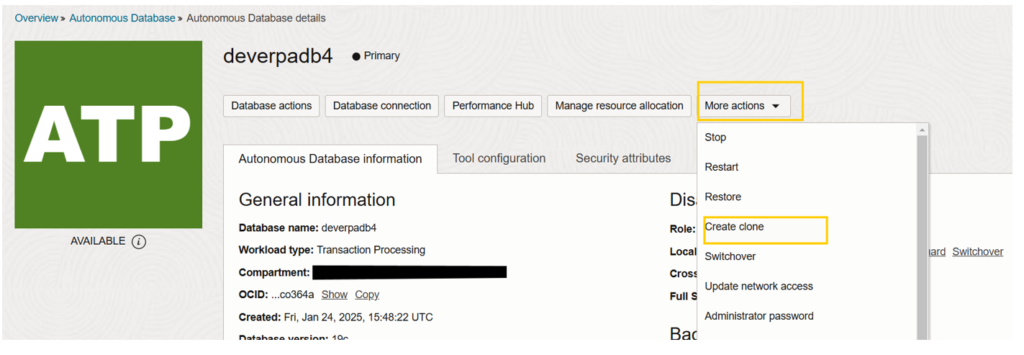
- During the cloning operation, in the Clone type area select Full clone, and in the Clone source area, select Clone from database instance.
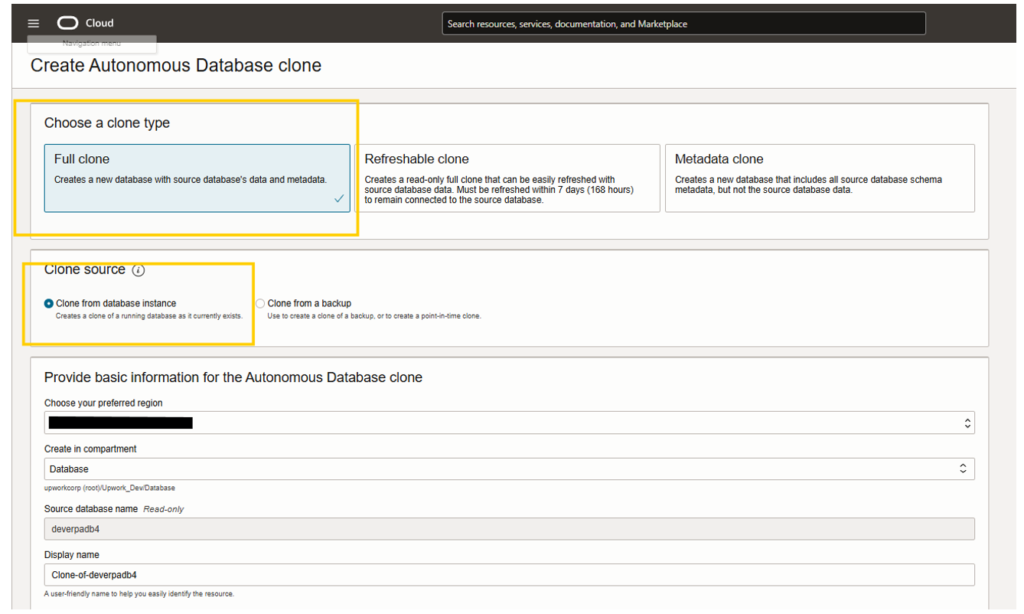
- During the cloning operation, in the cloning step where you configure the database, select Oracle Database 23ai in the Choose database version selection.
Oracle Database 23ai only shows in regions where Oracle Database 23ai is available.

- Once all the details are given, click on the create autonomous database clone option at the bottom of the screen to upgrade the database from 19c to 23ai. This will create a clone version of the actual 19c database by upgrading the version to the latest 23ai.
- Once the upgraded database is created and online, you can stop the services running in the 19c database. Or terminate the older version.
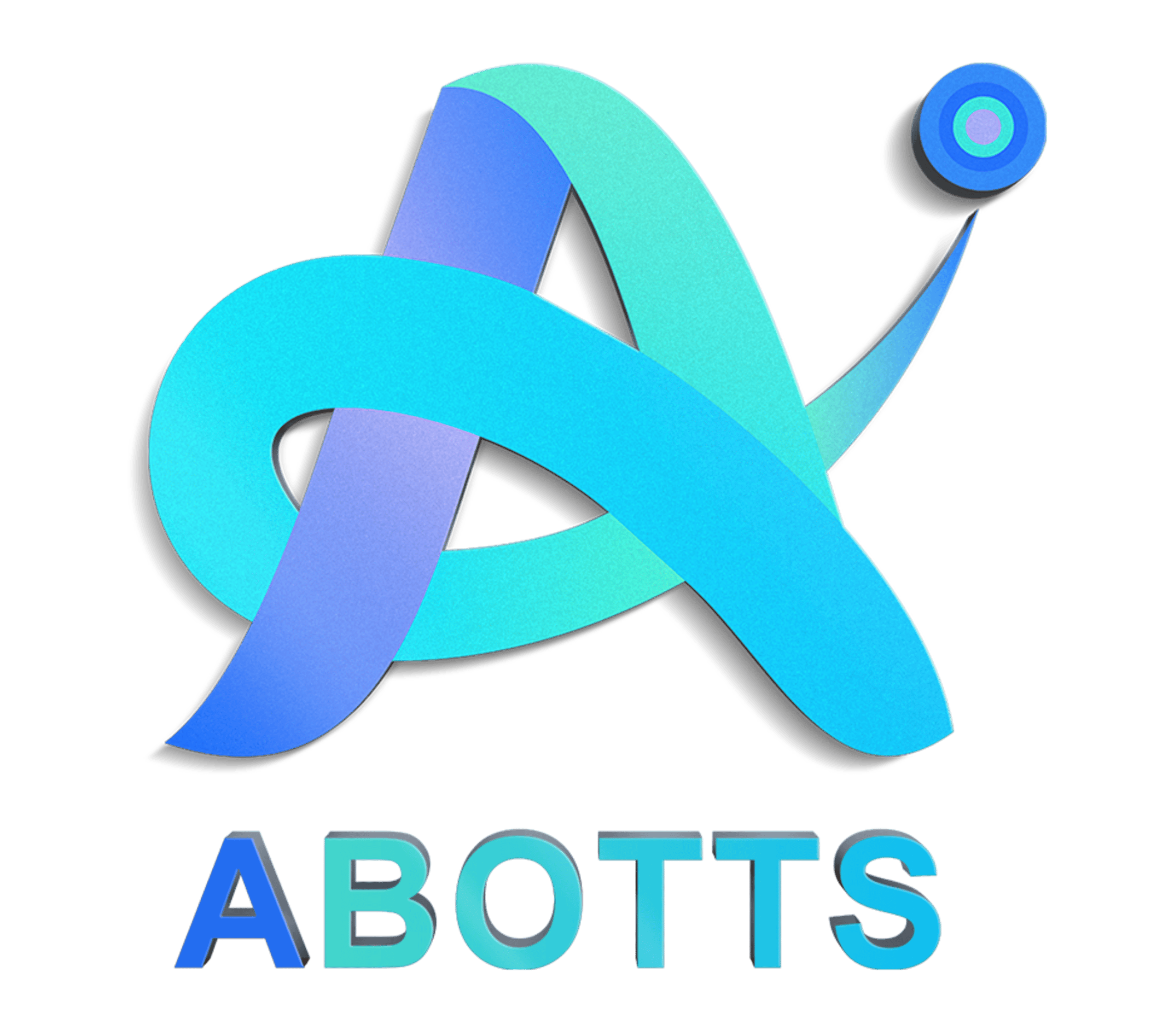
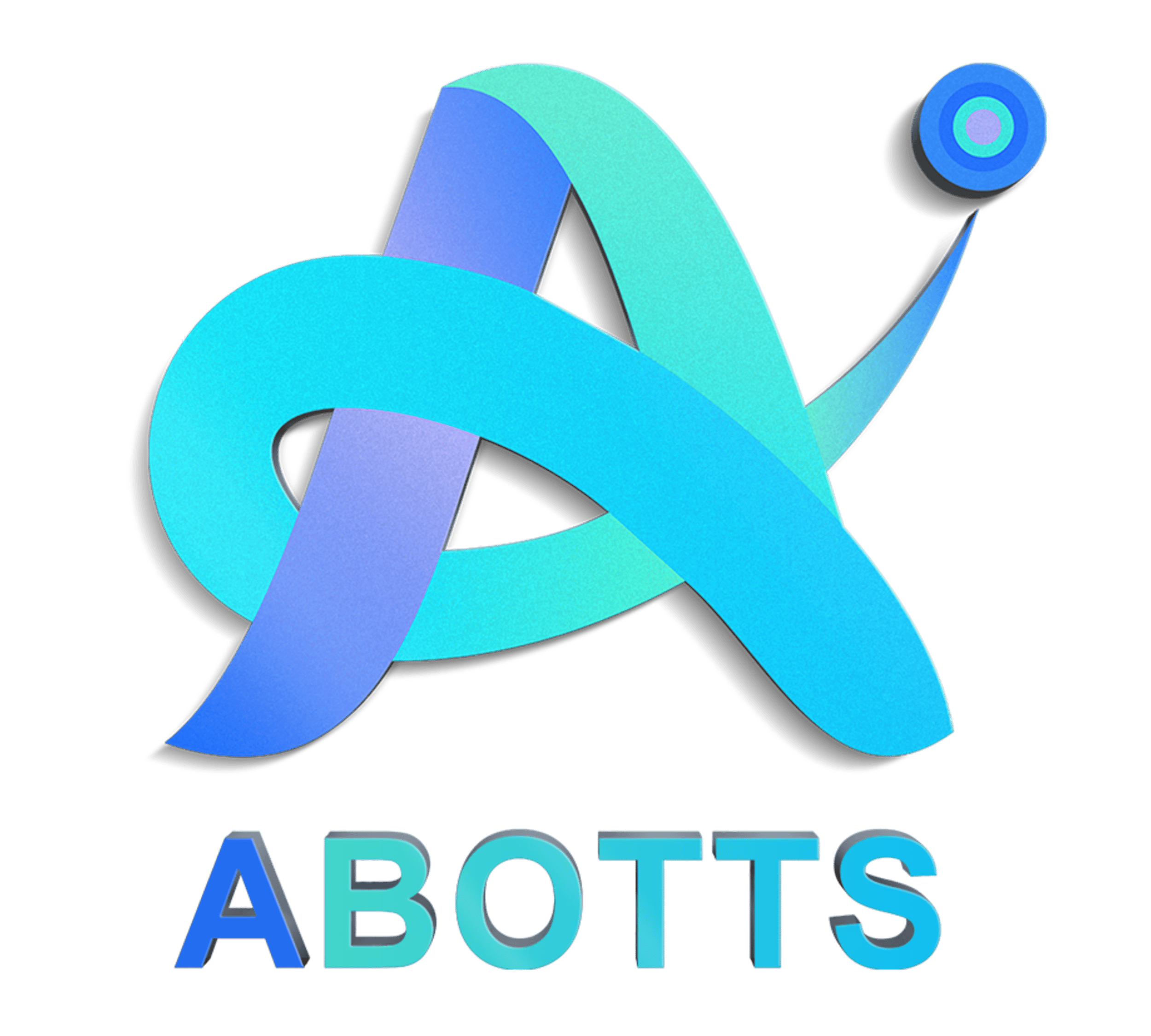 Abotts Partners with singapore based tech giant to help migrate their public sector customer from Sybase to SQL server.
Abotts Partners with singapore based tech giant to help migrate their public sector customer from Sybase to SQL server.
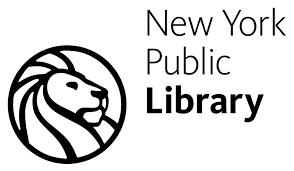 Abotts partners with NYPL to integrate with their partner libraries.
Abotts partners with NYPL to integrate with their partner libraries.
 Upworks Inc partners with ABOTTS to build their Oracle Cloud Infrastructure (OCI) and migrate their custom applications to OCI.
Upworks Inc partners with ABOTTS to build their Oracle Cloud Infrastructure (OCI) and migrate their custom applications to OCI.
 Abotts Inc Partners with Gnorth consulting to deploy exadata and ODA for a large public sector customer.
Abotts Inc Partners with Gnorth consulting to deploy exadata and ODA for a large public sector customer.